Master AutoCAD Basics: Top-Ranked Course for Beginners
Unlock the power of AutoCAD with our comprehensive AutoCAD Basics course, designed specifically for beginners. Whether you’re an aspiring engineer, architect, or designer, this top-ranked course will equip you with the essential skills to create precise and professional CAD drawings.
Over eight weeks, you’ll explore the core functionalities of AutoCAD, from navigating the user interface to mastering drawing and editing tools. Our hands-on lessons will guide you through creating and modifying 2D designs, managing layers, and ensuring accuracy with precision tools. By the end of the course, you’ll have a solid foundation in AutoCAD, ready to tackle more advanced projects and enhance your career prospects.
Why Enroll in Our BIM Fundamentals Course?
- Comprehensive Curriculum: Our course covers everything from the basics of BIM to advanced modeling techniques.
- Hands-On Training: Gain practical experience with industry-leading software such as Autodesk Revit, ArchiCAD, and Navisworks.
- Expert Instructors: Learn from seasoned professionals with extensive experience in the AEC industry.
- Career Advancement: Enhance your career prospects with a recognized certification in BIM.
What Will You Learn?
- Introduction to BIM: Understand the principles, history, and benefits of BIM.
- BIM Software Proficiency: Master tools like Autodesk Revit, ArchiCAD, and BIM 360.
- Model Creation: Learn basic and advanced modeling techniques, including structural and MEP elements.
- Project Collaboration: Discover how to collaborate effectively on BIM projects using cloud-based tools.
- BIM Documentation: Create detailed construction documents, annotations, and schedules.
- BIM Standards and Protocols: Get acquainted with industry standards like ISO 19650 and PAS 1192.
- Lifecycle Management: Explore BIM applications across different project phases.
- Sustainability: Utilize BIM for sustainable design and energy analysis.
- Future Trends: Stay ahead with knowledge on 4D, 5D, 6D BIM, IoT, VR/AR, and AI in BIM.

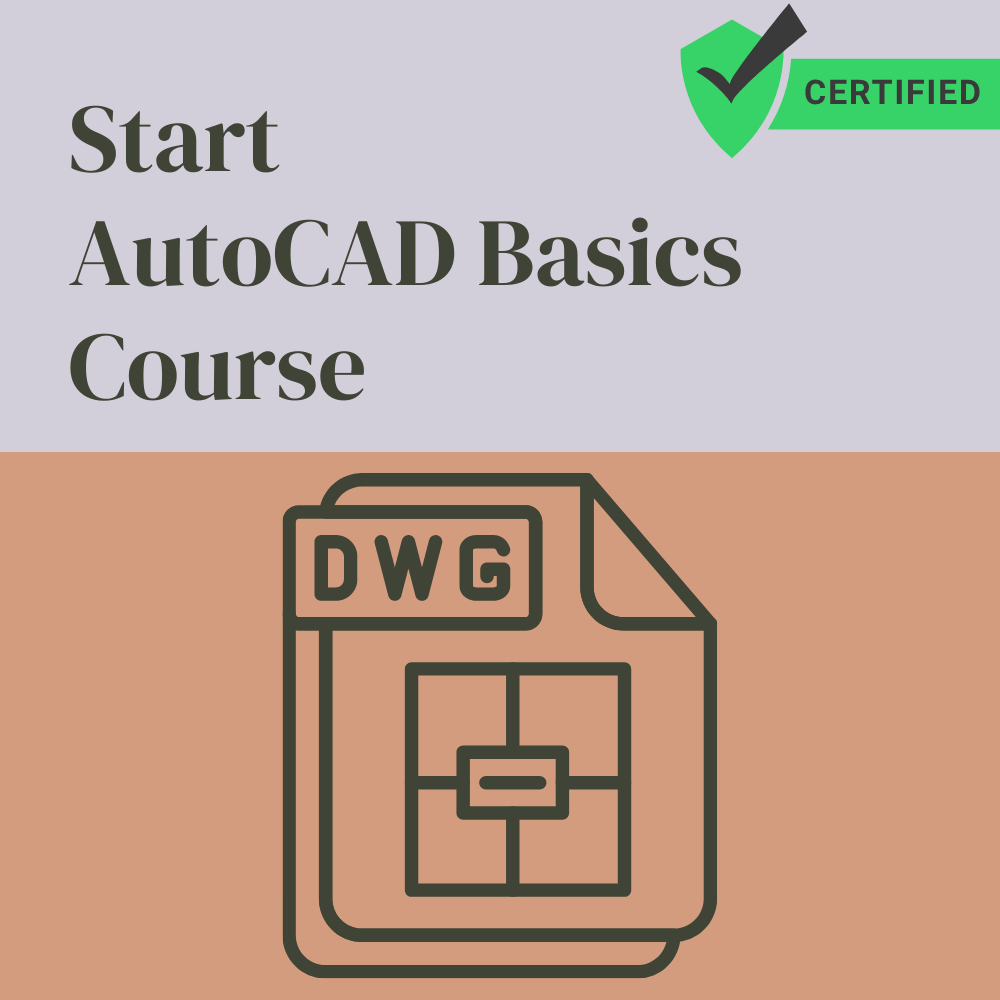



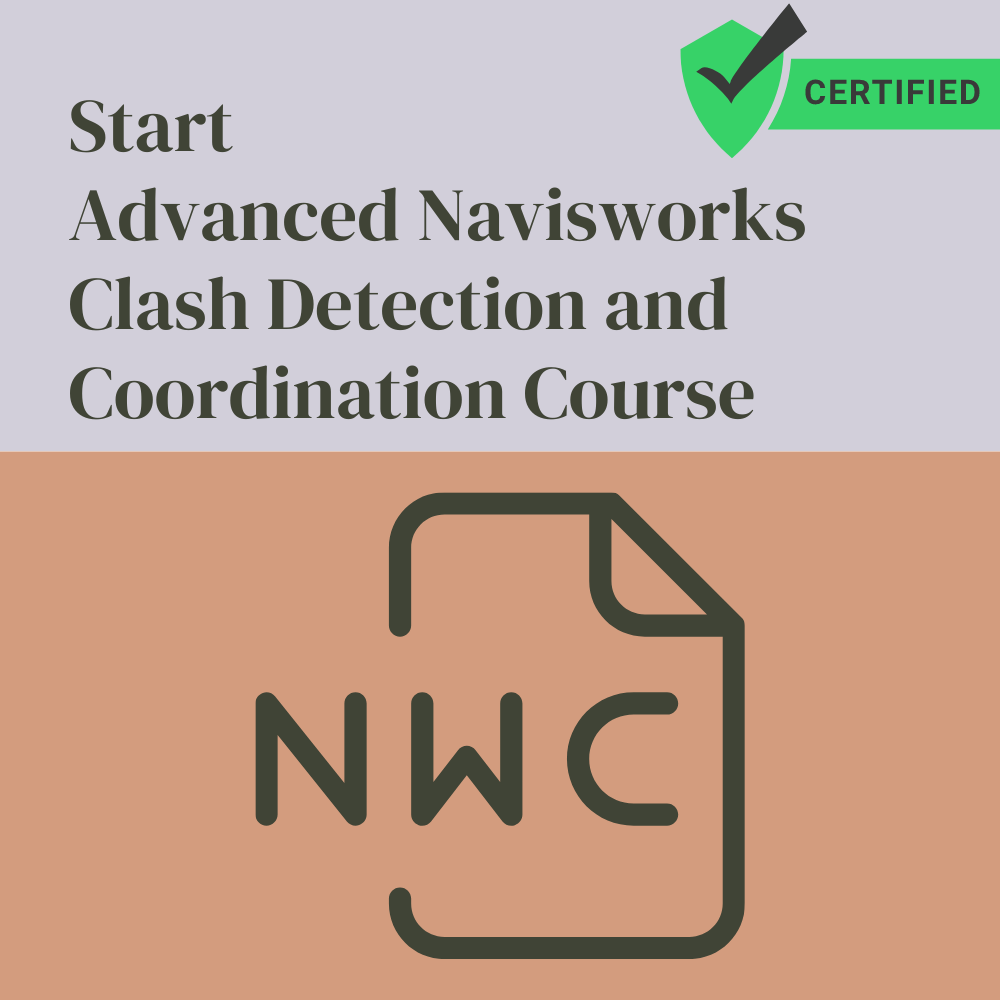
Reviews
There are no reviews yet.